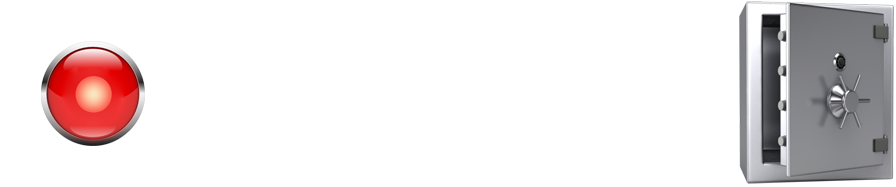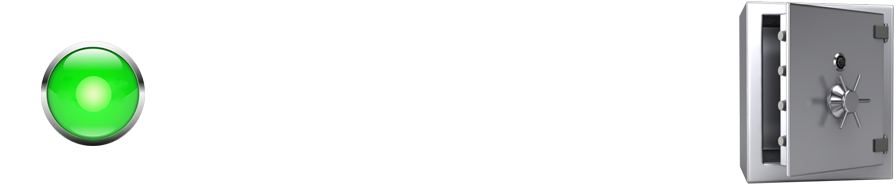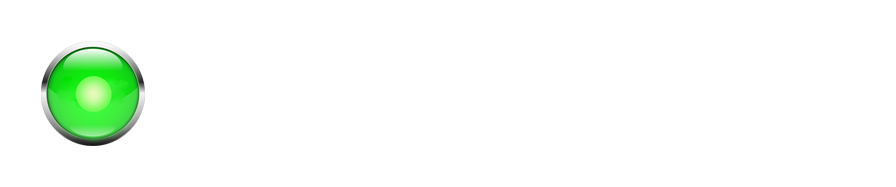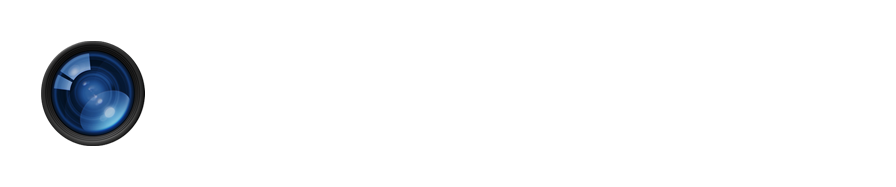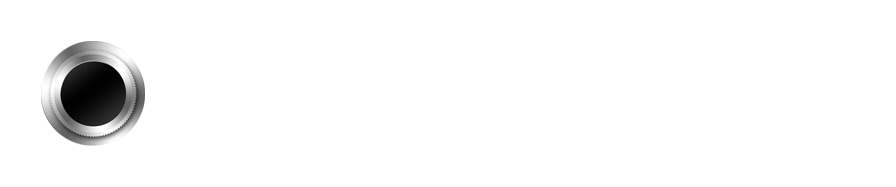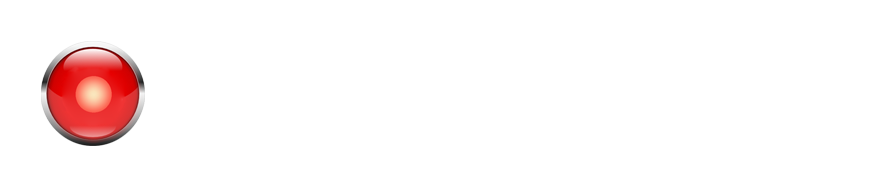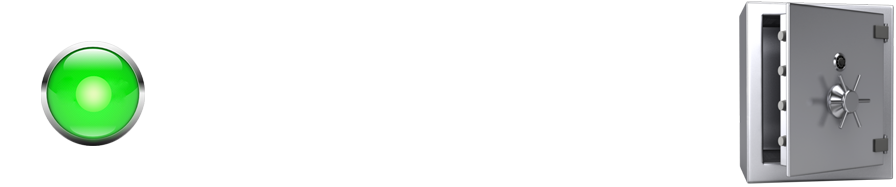Mac Application by Patrick Lane

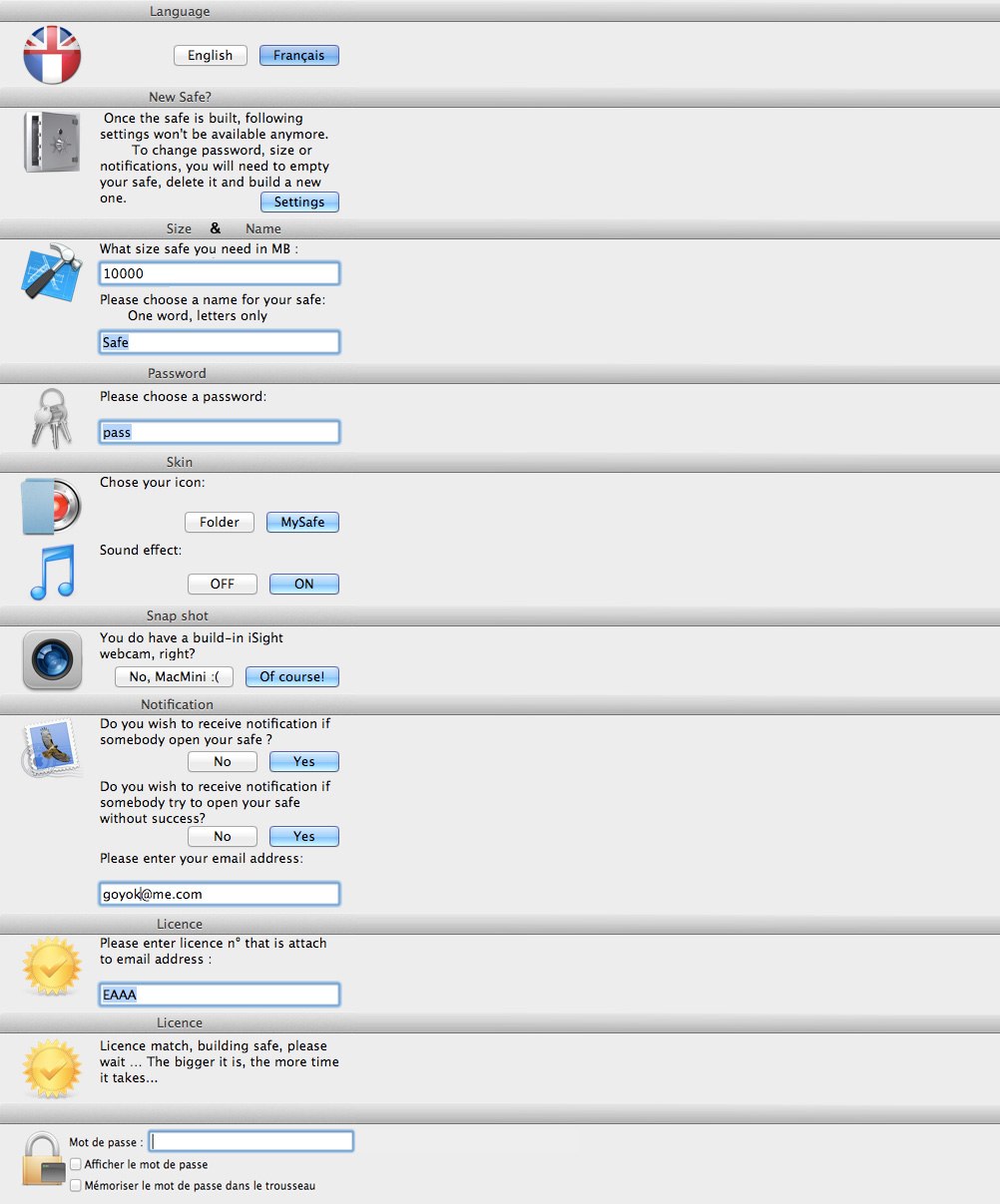


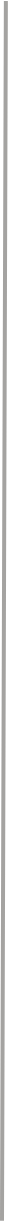
Get a FREE MySafe LICENSE!!!
Lite
Full
Note:
Options:












Unlimited
100MB


MySafe is available in English or French
Automatic
Expandable safe:
-
◦In the Full version now you set the Maximum size in GO. But if safe is empty, it will not use this space.
-
◦If you have deleted files from your safe: Empty the trash will safe is open. Close it to choose an option. This will automatically compact safe size.
Security question:
-
◦When you set a password, you also can set a security question and answer.
To hide that you hide, you can make MySafe look like a standard folder, and mute it.
By the way, you can change MySafe application name !!!
To use MySafe on Mac Mini or Mac Server.
The eMail address is where you will receive notification, it has to be the one matching the license.
In the 1st case, you should receive plenty of pictures of yourself, but who knows...
If somebody clic on MySafe, he has 60 second to enter a password. Otherwise, CheEEEes!
Check top of this page to get a FREE license.
To build a safe It take 3,5 second per Gigabits.


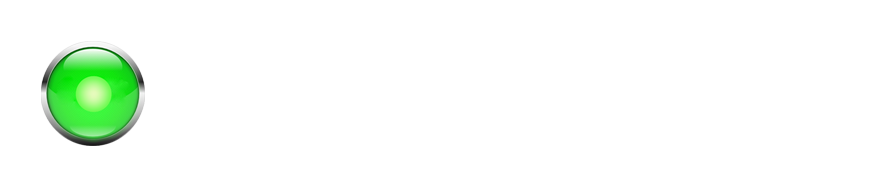
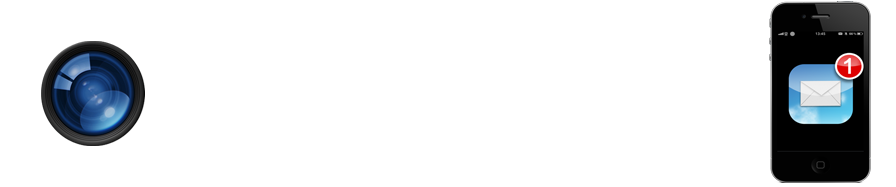
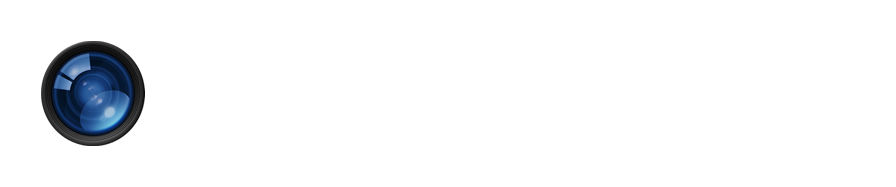



MySafe is a single button only:
The 1ST time you activate it : Set up wizard
If safe is open: MySafe will Close it.
If safe is closed: My Safe will Open it.
Options can now be changed when closing safe.